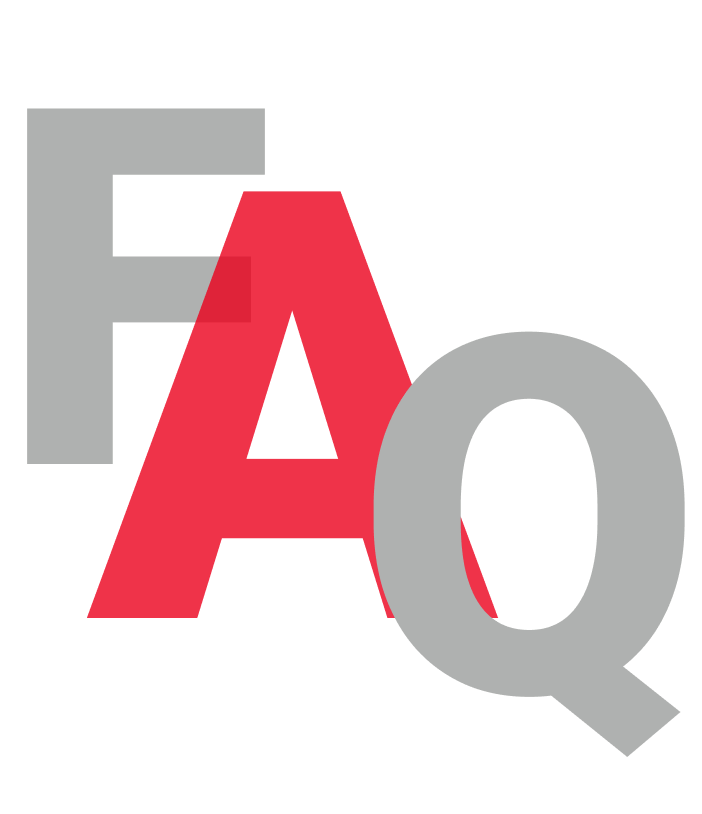Wiresk is an automation tool that helps you connect your favorite apps and services. With Wiresk, you can create custom workflows that automate repetitive tasks, save time, and boost productivity.
Here are some of the benefits of using Wiresk:
Automation: Wiresk can automate repetitive tasks, saving you time and effort.
Integrations: Wiresk integrates with hundreds of popular apps and services, so you can create custom workflows that work for you.
Powerful filtering: Wiresk allows you to filter data before it is processed, so you can create more accurate and targeted workflows.
Security: Wiresk is a secure platform that uses industry-standard encryption to protect your data.
ETL stands for Extract, Transform, and Load and is a process in which data from one or more sources is extracted, transformed into a format usable by analytical systems or other applications, and then loaded into the target system for use.
Wiresk systems are designed to integrate data from multiple sources including flat files, databases, social media feeds, web services, and more. The format of the data can be structured (such as CSV or Database tables), semi-structured (JSON, XML, POST), or unstructured text or images.
Wiresk works by connecting to different apps and services, and then creating “automations” that allow you to trigger actions in one app based on events in another app. For example, you could create an automation that sends you an email notification whenever someone mentions your company on Twitter.
Here are some of the benefits of using Wiresk:
Automate your work: Wiresk can help you automate repetitive tasks, freeing up your time so you can focus on more important things. For example, you could use Wiresk to automate the process of creating new leads from your website, or to send out automated follow-up emails to your customers.
Connect your apps: Wiresk can connect to over 50 apps, so you can create automations that work across your entire workflow. For example, you could use Wiresk to automatically create new contacts in your CRM system when someone signs up for your email list, or to automatically add new leads to your sales pipeline when they fill out a form on your website.
Create custom workflows: Wiresk is flexible enough to let you create custom workflows that meet your specific needs. For example, you could use Wiresk to create a workflow that automatically sends out a notification to your team when a new customer signs up for your service, or to create a workflow that automatically creates a new task in your project management system when a new lead is assigned to you.
Get started for free: Wiresk offers a free plan that includes access to all of the basic features. This means that you can try Wiresk out without any risk, and see if it’s a good fit for your needs.
Wiresk is a no-code automation platform that allows users to connect different apps and services together to create automated workflows. This means that you don’t need any coding experience to use Wiresk.
However, some basic familiarity with computers and the internet is helpful.
For example, you should be able to:
Understand how to use a web browser
Log in to websites
Follow instructions
Troubleshoot simple problems
If you have these basic skills, then you should be able to use Wiresk without any difficulty.
Generally, you do not need to keep flows on Wiresk. You can do a few things to guarantee that your flows function smoothly and efficiently:
Check for errors. Wiresk will automatically detect and notify you of any errors in your flows. If you see an error, you can troubleshoot it by following the instructions provided by Wiresk.
Update your flows. Wiresk regularly releases new features and updates. To ensure that your flows are using the latest features, you should periodically update them.
Delete unused flows. If you no longer need a flow, you can delete it to free up resources.
By following these simple tips, you can help to ensure that your flows are running smoothly and efficiently.
Here are some additional things to keep in mind:
Flows can be affected by changes to the apps and services they connect to. If an app or service changes its API, it may affect the way your flow works. If you notice that a flow is not working as expected, check the app or service’s documentation to see if there have been any recent changes.
Flows can be affected by network outages or other technical issues. If there is a problem with Wiresk’s servers or the internet, it may affect the ability of your flows to run. If you notice that a flow is not working, check Wiresk’s status page to see if there are any known issues.
By being aware of these factors, you can help to prevent problems with your flows.
Our document builder allows you to create and edit documents, and insert dynamic data from other sources. You can use these documents in flows to automate tasks, saving you time and effort.
A transaction in Wiresk is an event that triggers a flow. For example, a new customer signing up for your email list could trigger a flow that sends them a welcome email, or a new order being placed in your online store could trigger a flow that updates your inventory levels.